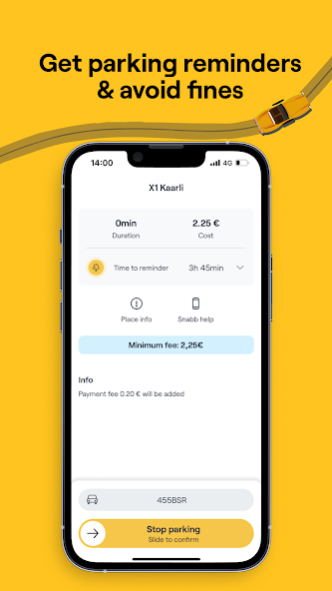Snabb 2.0.17
Continue to app
Free Version
Publisher Description
Snabb is the driver’s best friend for hassle-free parking and car washing! With our platform you have instant access to hundreds of best parking locations and car washes around Estonia and Lithuania! Using Snabb for parking enables you to pay for parking with mobile payments and you don’t have to worry about any cash, outdated parking machines, tickets or parking discs.
How does it work?
* Download the app and register with your phone number
* Enter your car license plate and payment method. Apple and Google Pay now available!
* For parking: Click on “start parking” and that’s it! You can “end” the session when you return and you will automatically receive an invoice.
* For washing/charging: Choose your bay, select the amount of funds you want to use and then start your session!
Snabb’s list of features:
* One-tap parking, charging and washing
* Convenient parking without the need for tickets or parking discs
* 24/7 client support
* Easiest way to pay for your parking, charging and washing
* Access to the best parking locations
As easy as that! Snabb is the most convenient way to travel across Tallinn and Vilnius and not worry about getting fined.
Snabb is one the fastest growing parking, charging and washing apps in Europe that provides 24/7 support and hassle-free experience for all its customers! Snabb operates in 10 countries and has over 100,000 users.
About Snabb
Snabb is a free app for Android published in the Geography list of apps, part of Education.
The company that develops Snabb is Snabb OÜ. The latest version released by its developer is 2.0.17.
To install Snabb on your Android device, just click the green Continue To App button above to start the installation process. The app is listed on our website since 2023-08-01 and was downloaded 0 times. We have already checked if the download link is safe, however for your own protection we recommend that you scan the downloaded app with your antivirus. Your antivirus may detect the Snabb as malware as malware if the download link to ee.barking.app is broken.
How to install Snabb on your Android device:
- Click on the Continue To App button on our website. This will redirect you to Google Play.
- Once the Snabb is shown in the Google Play listing of your Android device, you can start its download and installation. Tap on the Install button located below the search bar and to the right of the app icon.
- A pop-up window with the permissions required by Snabb will be shown. Click on Accept to continue the process.
- Snabb will be downloaded onto your device, displaying a progress. Once the download completes, the installation will start and you'll get a notification after the installation is finished.